Baldur’s Gate 3, developed by Larian Studios, is a next-generation RPG set in the renowned Dungeons & Dragons universe. Released in 2023, this critically acclaimed game immerses players in a story of fellowship, betrayal, and survival. Players navigate the Forgotten Realms, grappling with mysterious abilities awakened by a mind flayer parasite. The game offers unprecedented freedom with 12 classes and 11 races to choose from, each decision impacting the expansive narrative. Featuring turn-based combat based on D&D 5th Edition rules, Baldur’s Gate 3 blends deep storylines, complex character interactions, and strategic gameplay, creating a unique and immersive RPG experience.
Mods Baldur’s Gate 3
Mods for Baldur’s Gate 3 significantly enhance and personalize the game. They can adjust gameplay mechanics, such as increasing party size or adding new class abilities, offering players more control over their adventure. Mods also allow for extensive customization of characters, from appearance tweaks to additional options in the character creator. Players can introduce new items, spells, and features that enrich the gameplay experience, making it more engaging and tailored to individual preferences. Additionally, mods can improve the game’s interface and fix bugs, ensuring a smoother and more enjoyable experience.
| Category | Description |
|---|---|
| 🌟 Visual Enhancements | Mods that improve the game’s graphics, such as high-resolution textures, enhanced lighting, and detailed environmental effects. These mods make the game more immersive and visually stunning. |
| ⚙️ Gameplay Tweaks | These mods refine the game mechanics, adding new abilities, adjusting combat systems, and enhancing the leveling process to create a more balanced and engaging gameplay experience. |
| 🗺️ New Quests and Stories | Mods that introduce additional quests, characters, and storylines, offering new adventures and expanding the game’s narrative depth with fully voiced characters and intricate plotlines. |
| 👥 Character and NPC Overhauls | Mods that focus on enhancing character customization options and NPC behaviors, including visual improvements, new companions, and more realistic AI interactions. |
| 🖥️ Interface and Usability Improvements | Mods designed to improve the user interface, making it more intuitive and user-friendly. These include better menu navigation, enhanced inventory management, and other quality of life enhancements. |
If you’re looking to enhance your Baldur’s Gate 3 experience, several trusted platforms offer a wide array of mods:
- Nexus Mods: The most extensive source for BG3 mods, providing a diverse selection of enhancements and custom content.
- Mod DB: A comprehensive database featuring various mods, including gameplay adjustments and graphical upgrades.
- Steam Workshop: Integrated with the Steam client, this platform offers a variety of mods to customize your game.

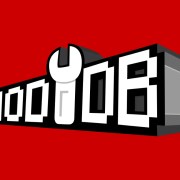
How to Install Mods for Baldur’s Gate 3
Installing mods for Baldur’s Gate 3 is a relatively simple process. Here are the steps for both Windows and Mac:
Windows
- Download the desired mod.
- If the mod is in a .rar or .zip file, unzip it using a file extraction tool.
- Move the extracted files to the Mods folder. This is typically located at C:\Users\[Your Username]\AppData\Local\Larian Studios\Baldur’s Gate 3\Mods.
- Open the Baldur’s Gate 3 Mod Manager and import the mod files.
- Select the mods you want to enable and click “Export Order to Game” to apply the changes.
- Launch Baldur’s Gate 3 and ensure the mods are active in your game.

Mac
- Download the mod.
- Use a file extraction tool to unzip .rar or .zip files.
- Transfer the unzipped files to the Mods folder. This folder is usually found at ~/Library/Application Support/Larian Studios/Baldur’s Gate 3/Mods.
- Open the Baldur’s Gate 3 Mod Manager and load the mod files.
- Select and enable the mods, then click “Export Order to Game” to finalize.
- Start Baldur’s Gate 3 and verify that the mods are functioning correctly.

Baldur’s Gate 3 Mod Manager
The Baldur’s Gate 3 Mod Manager is a crucial tool for efficiently organizing and managing your mods, simplifying both installation and overall management.
Key Features
- Automatic Path Detection: Automatically identifies the game data and executable file paths when launched, making the initial setup process hassle-free. If automatic detection fails, you can easily set the paths manually in the settings.
- Profile Management: Allows for the creation and switching between different mod profiles, enabling various configurations for different playthroughs or testing purposes.
- Drag-and-Drop Interface: Simplifies mod organization with a user-friendly drag-and-drop system, making it easy to adjust the load order of your mods.
- Conflict Detection: Built-in tools help detect mod conflicts and dependencies, ensuring smoother gameplay by resolving issues before they cause problems.
- Export and Import Options: Save your mod configurations to external JSON files for backup or sharing. Export your active mod order to various formats, including text and spreadsheets, for detailed tracking.
- Community-Centric Support: Specifically designed for Baldur’s Gate 3, benefiting from focused community support and frequent updates tailored to the game’s modding needs.
Limitations
- No Virtualization: Unlike some other mod managers, the BG3 Mod Manager does not use a virtual file system, which simplifies the process but requires direct handling of mod files.
System Requirements
- Supported OS: Windows 7/8.1/10 (64-bit versions)
- .NET Framework: Requires .NET Framework 4.7.2 and .NET 7.0.13 to run effectively.
The Best BG3 MODs (Most Downloaded)
| Mod Name | Description |
|---|---|
| Customizer’s Compendium | This mod significantly expands character creation options by adding new hairstyles, horns, ears, and other features, allowing for a more personalized and unique character design. |
| Improved UI | Enhances the user interface by cleaning up clutter and making dialogue options clearer, improving overall user experience. |
| Carry Extra Weight | Increases the inventory capacity, allowing players to carry more items and making inventory management easier. |
| Vivid Landscapes | Offers high-definition textures for various elements in the game, such as terrain, roads, and water, greatly enhancing visual quality. |
| Party Size Begone | Allows players to increase their party size from four to eight members, enabling more complex and strategic gameplay. |
| Highlight Everything | Makes all interactable objects and items highlightable, simplifying the search for hidden items and making exploration more efficient. |
| AI Party Control | Introduces AI control for party members during combat, allowing players to focus on their main character while the AI manages others. |
| Transmog Enhanced | Enables players to change the appearance of their gear without altering its stats, allowing for aesthetic customization without sacrificing performance. |
| Artificer Class | Adds the Artificer class from Dungeons & Dragons, complete with unique subclasses and abilities, expanding the class options available in the game. |
| Achievement Enabler | Allows players to earn achievements even when using mods, which are typically disabled when mods are active. |
Can Mods Be Used in Multiplayer Mode?
Yes, mods can be used in multiplayer mode in Baldur’s Gate 3. However, all players must have the same versions of mods and the same load order. A helpful tip is to share your modsettings.lsx file with your friends to ensure everyone has the same setup.
Are Baldur’s Gate 3 Mods Legal?
Yes, mods for Baldur’s Gate 3 are legal. The developers, Larian Studios, support the modding community and encourage players to create and share custom content. Always download mods from reputable sources to avoid issues such as malware.
How Do I Report a Problem with a Mod?
If you encounter issues with a mod, you should report it on the mod’s page on the platform you downloaded it from, such as Nexus Mods. Provide detailed information about the problem, including any error messages and steps to reproduce the issue
Can BG3 Mods Affect Game Performance?
Yes, mods can affect game performance. High-resolution texture mods or mods that add numerous new assets can increase the load on your system, potentially leading to reduced performance. It’s important to check the performance impact of mods and adjust settings accordingly.
