MoarFactory is a
MOD of Satisfactory that adds to the game new tools and decorative constructions that will allow you to give a much more personalized touch to your factory. By downloading this MOD you'll also be able to access the possibility of flying and moving freely around the map, which will let you save a lot of time.
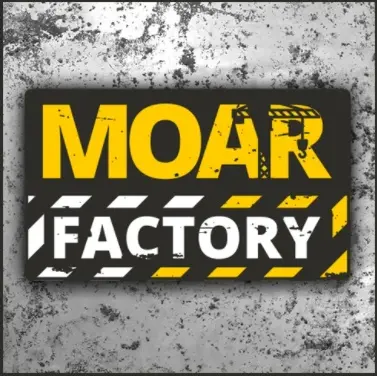
To access the features of this MOD, you will need to unlock and build a MoarTablet within the game, which will give you access to all the new features included. Apart from the
option to fly and move freely, the
decorative constructions tab is very remarkable, since it is full of new walls, ramps, stairs, doors and additional decorative pieces.
Although the option to fly unbalances the game a bit, some players may prefer to save the time of having to move from one place to another, in order to spend more time expanding their mega-factory. It is a matter of taste.
How to download and install MoarFactory MOD for Satisfactory
- Install Satisfactory MOD Manager (SMM) if you are installing a MOD for the first time.
- Download MoarFactory and install it.
- Open SMM and activate the MOD in the menu, before proceeding to click "launch game".
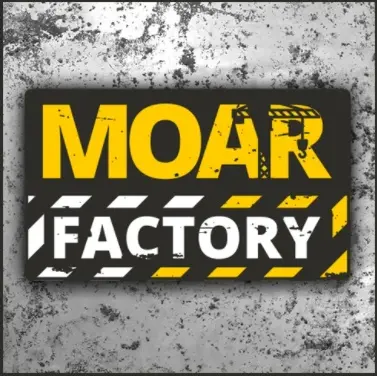 To access the features of this MOD, you will need to unlock and build a MoarTablet within the game, which will give you access to all the new features included. Apart from the option to fly and move freely, the decorative constructions tab is very remarkable, since it is full of new walls, ramps, stairs, doors and additional decorative pieces.
Although the option to fly unbalances the game a bit, some players may prefer to save the time of having to move from one place to another, in order to spend more time expanding their mega-factory. It is a matter of taste.
To access the features of this MOD, you will need to unlock and build a MoarTablet within the game, which will give you access to all the new features included. Apart from the option to fly and move freely, the decorative constructions tab is very remarkable, since it is full of new walls, ramps, stairs, doors and additional decorative pieces.
Although the option to fly unbalances the game a bit, some players may prefer to save the time of having to move from one place to another, in order to spend more time expanding their mega-factory. It is a matter of taste.
