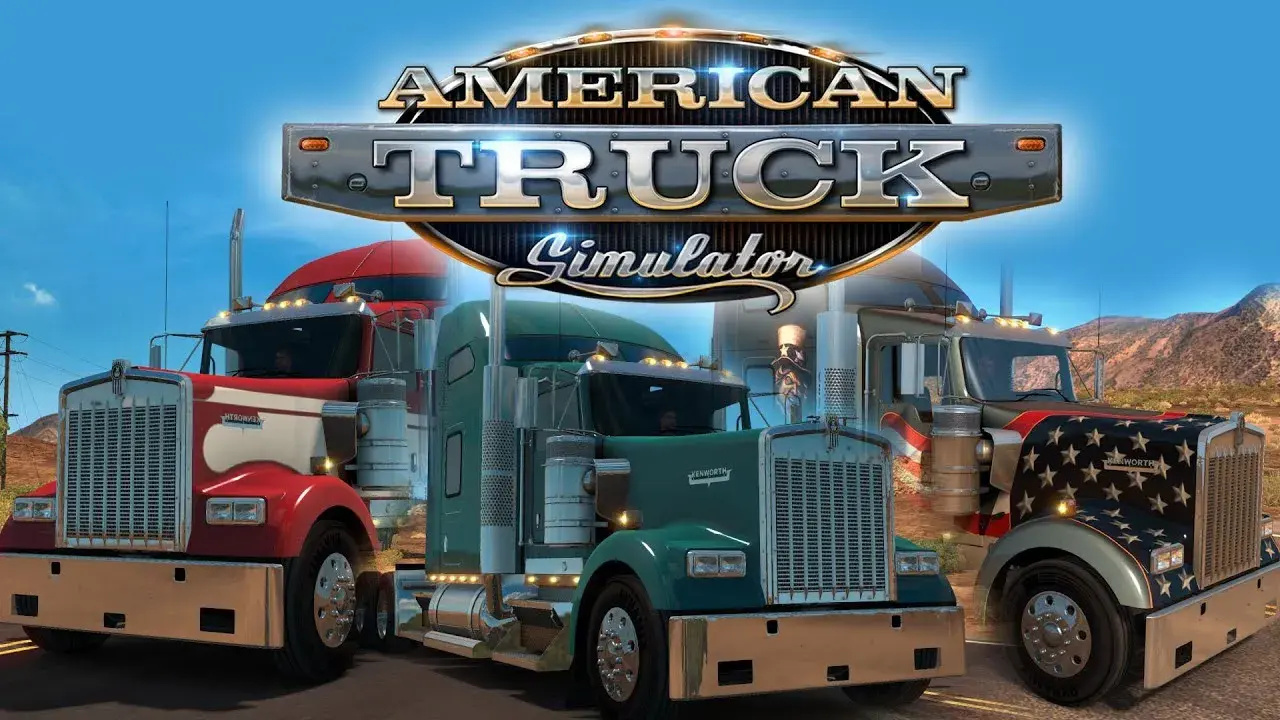 The modding community for American Truck Simulator (ATS) offers various enhancements that significantly improve the game. The Realistic Graphics Mod enhances textures and weather effects for a more immersive experience, while the Stickers and Decals Mod allows truck customization with flags and stickers. The Real Companies Mod adds real-world brands, enhancing realism. The Realistic Traffic Mod increases AI vehicle density and behavior, and weather mods like Misguided’s Realistic Weather add dynamic conditions. The No DeadEnds Mod removes barriers for more exploration, and the Assorted Cargo Mod introduces 140 new cargo types. Tools like ATS Mod Manager streamline mod installation, allowing for easy customization.
The modding community for American Truck Simulator (ATS) offers various enhancements that significantly improve the game. The Realistic Graphics Mod enhances textures and weather effects for a more immersive experience, while the Stickers and Decals Mod allows truck customization with flags and stickers. The Real Companies Mod adds real-world brands, enhancing realism. The Realistic Traffic Mod increases AI vehicle density and behavior, and weather mods like Misguided’s Realistic Weather add dynamic conditions. The No DeadEnds Mod removes barriers for more exploration, and the Assorted Cargo Mod introduces 140 new cargo types. Tools like ATS Mod Manager streamline mod installation, allowing for easy customization.
Are mods free in ATS?
Yes, mods for American Truck Simulator (ATS) are generally free and can be downloaded from various websites and the Steam Workshop.
Is there a money mod for American Truck Simulator?
Yes, there is a money mod for American Truck Simulator, which allows players to gain unlimited money, making it easier to purchase vehicles and upgrades without financial constraints.
Best ATS MODS
| Mod Name | Description |
|---|---|
| Realistic Graphics | Enhances skyboxes, terrain textures, and weather effects to make them more realistic and detailed, providing an immersive visual experience. |
| Real Companies, Gas Stations & Billboards | Replaces generic in-game brands with real-world companies for a more authentic experience. |
| ATS Realistic Traffic Density | Increases traffic density and makes AI traffic behavior more realistic, particularly during rush hours. |
| Real Fuel Prices | Updates fuel prices in the game to reflect real-world averages, changing monthly to stay current. |
| Realistic Brutal Graphics and Weather | Introduces realistic weather effects, including detailed rain, fog, and lightning, enhancing the game's atmospheric conditions. |
| Enhanced Vegetation | Improves the game's vegetation textures, making trees and plants more vibrant and detailed. |
| No DeadEnds | Removes the barriers that block roads, allowing for more exploration and a seamless driving experience. |
| Misguided’s Realistic Weather | Adds realistic weather patterns, increasing the challenge and immersion with detailed rain effects. |
| Realistic Mirror FOV | Adjusts the field of view of the truck's mirrors to be more realistic, enhancing visibility and immersion. |
| AI Traffic Pack | Adds a variety of new AI-controlled vehicles, increasing the diversity of traffic you encounter. |
How to Install Mods for American Truck Simulator?
Installing mods for American Truck Simulator is a straightforward process. Here are the steps for both Windows and Mac:Tab
Installing in Windows:
- Download the Mod Manager: Visit a reliable site and download the ATS Mod Manager.
- Install Mod Manager: Follow the installation instructions to install the Mod Manager on your preferred directory.
- Launch Mod Manager: Open the Mod Manager and link it to your preferred mod site account.
- Navigate to the ATS Mod Folder: Go to C:\Users\YourUsername\Documents\American Truck Simulator\mod.
- Download Mods: Browse your preferred mod site to find and download the mods you want.
- Unzip Mod Files: Use an archive extractor like 7zip or WinRAR to unzip the downloaded mod files if they are in .zip or .rar format.
- Install Mods: Move the .scs files to the mod folder in your American Truck Simulator directory.
- Enable Mods: Open ATS, go to the Mod Manager, and activate the mods by moving them to the "Active Mods" section.
- Launch ATS: Start the game to play with the installed mods.
Tab
Installing in Mac:
- Download Wine or PlayOnMac: Install Wine or PlayOnMac to run Windows applications on your Mac.
- Download Mod Manager: Get the latest version from a reliable mod site.
- Install Mod Manager: Use Wine or PlayOnMac to install the Mod Manager on your Mac.
- Launch Mod Manager: Open Mod Manager using Wine or PlayOnMac and link it to your preferred mod site account.
- Navigate to the ATS Mod Folder: Go to ~/Library/Application Support/American Truck Simulator/mod.
- Download Mods: Visit your preferred mod site to find and download the mods you want.
- Unzip Mod Files: Use an archive extractor to unzip the downloaded mod files if they are in .zip or .rar format.
- Install Mods: Place the .scs files into the mod folder in your American Truck Simulator directory.
- Enable Mods: Open ATS, go to the Mod Manager, and activate the mods by moving them to the "Active Mods" section.
- Launch ATS: Start the game to play with the installed mods.
Does American Truck Simulator have all 50 states?
No, American Truck Simulator (ATS) does not have all 50 states. As of now, the game includes a selection of states, primarily focusing on the western and central regions of the United States, with more states being added through DLC over time. The developers plan to eventually include all the continental U.S. states, but this will take several more years to complete.
